DesignCap – How to Make a Beautiful Infographic without PhotoShop
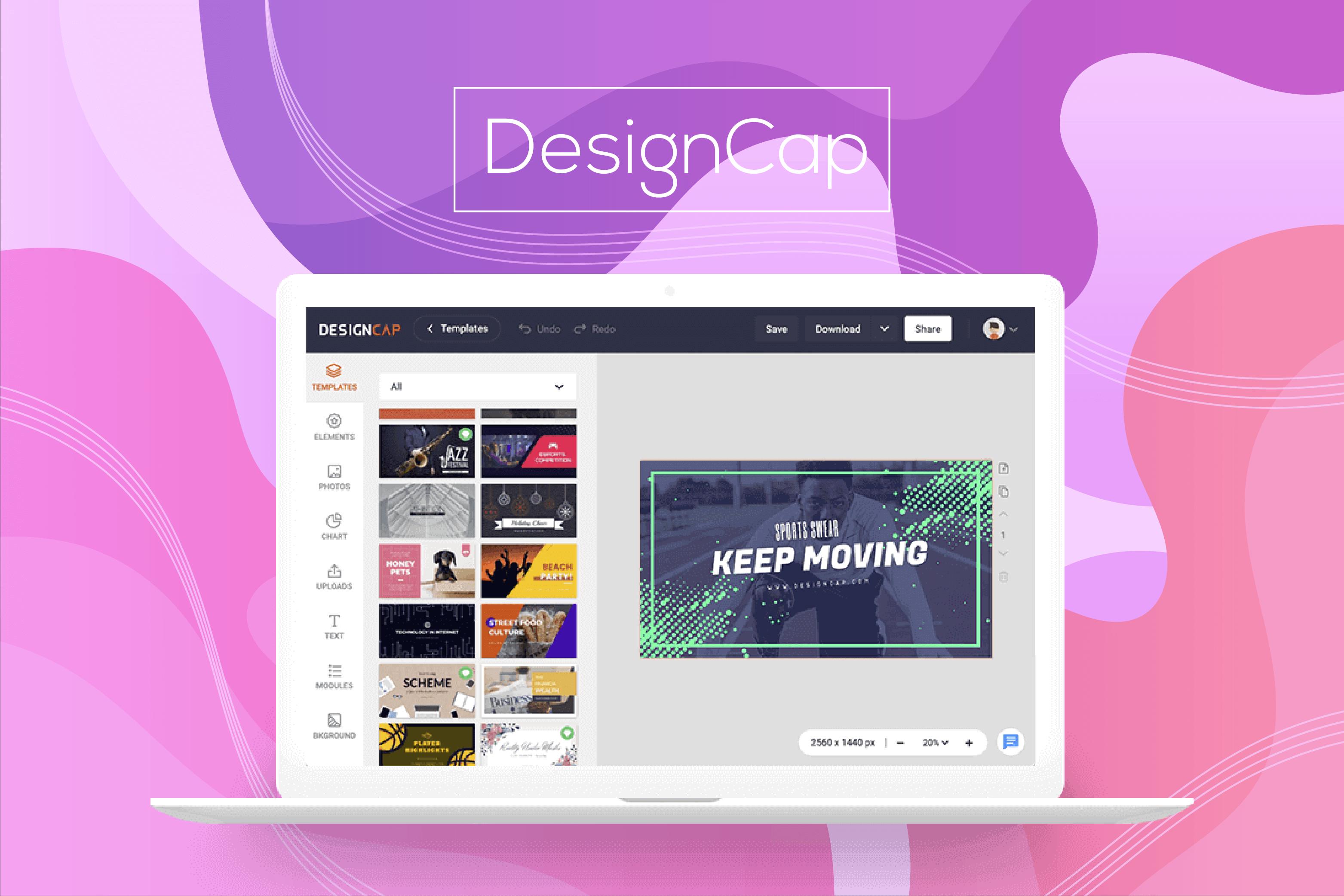
To make a beautiful infographic, you do not have to be a designer. Many use PhotoShop the old fashioned way. But if you are tired of learning skills of this program, and indeed you want to try something new, then here is a selection. It’s DesignCap, one of the best online services for creating cool infographics.
What is DesignCap?

DesignCap is an online infographic maker where you can also easily create other stylish pictures: from presentations, reports, and posters to business cards, banners, and illustrations for social networks.
The service offers a huge database of professionally designed templates, each of which is customized to your requirements: you can add or remove objects, choose colors, icons, and fonts. Otherwise, infographics or other images will be made up from scratch: here, you can use graphic and text editors, all kinds of icons, shapes, etc. There is a function to upload your photos or search desired one in the millions of stock photos.
DesignCap supports seven languages, such as English, German, Portuguese, French, Chinese, Spanish, and Japanese. The infographic can be saved in PDF format and downloaded to a computer as JPG and PNG. Or you can share the design on different social media and websites with a URL.
Pros of DesignCap

Beautiful templates
The service allows you to create an infographic from the thousands of delicate templates, including different topics for education, technology, business, etc.
Millions of art resources
You can add photos and icons from the vast stock library. DesignCap offers millions of image resources and more a million of online icons. You can search one to your liking and use it in your design. Besides, there are many other elements like shapes, charts, modules, background patterns, and so on.
Flexible editing tools
DesignCap enables you to upload your life photo, apply photo filter, add text, change the color, size, font, add a chart, import data from XLS, XLSX, CSV, adjust the layer, etc.
Cloud storage
It allows you to upload your life photos to your DesignCap account online and save your project under your DesignCap account as well so that you can continue using them and editing the design next time when you log in to your account.
No skill needed
With a straightforward interface, everyone can design infographics like a pro without PhotoShop, and there is no learning curve.
No need to download anything
DesignCap is an online app, which will help you create infographics online. There is no need to download an installation on your computer.
Cons of DesignCap
It has no mobile version.
What else can DesignCap do?

As I mentioned above, DesignCap helps people create many kinds of photo graphics online. Besides the graphics I mentioned above, I’ll show you more types of designs that DesignCap can help you make below:
- Report
- Poster
- Flyer
- Invitation card
- Business card
- Brochure
- Facebook Ad
- Menu
- Logo
- Leaderboard
- YouTube Channel Art
- YouTube Thumbnail
- Facebook Cover
- witter Header
- Tumblr Banner
- Email Header
- Facebook Post
- Instagram Post
- Pinterest Graphic
Final words
With the massive collection of art resources and professional templates in DesignCap, everyone can create pro infographics easily without knowing the knowledge of using PhotoShop. If you turn on fantasy and build attractive design with one or more charts, you get a truly impressive and high-quality infographic to display your data visually. The main thing is that everything will look stylish like you ordered an infographic from the graphic editor.





