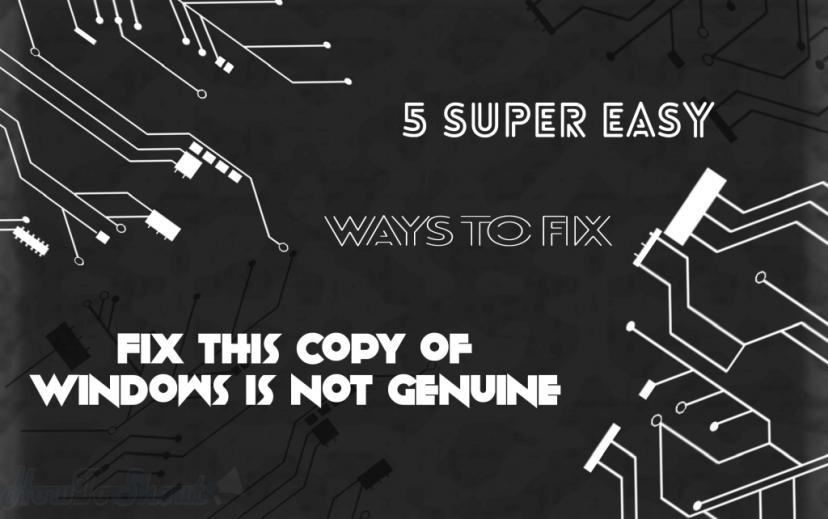For some time, Microsoft has had office applications that are customized for Mac. However, most people find it hard to make use these tools. Luckily for you, this struggle is about to come to an end. That’s because we have listed for you the top 3 tips for using Microsoft Office for Mac. With these tips, you will find that making use of Microsoft Office for Mac is an enjoyable experience that doesn’t require any special skills.
Tips To Use Effectively Microsoft Office In Mac
Microsofts’s Office suite for MAac was a long time coming, and now its finally here! Office for Mac brings some new features that are uncountable with the windows version. Mac is the most productivity OS in the worlds and people in business, designers are always like to use a MacBook because its lightweight and easy to carry and comes with the Mac OS and Microsoft has done a lot of new things for the Office with a customizable, collapsible ribbon and cross-platform keyboard shortcuts as well. So today I’m going to give you some tips that will help you’re to save your time and extra efforts.
Buy Microsoft Office for Mac
This is the most important tip to using Microsoft Office for Mac. That’s because when you buy Microsoft Office for Mac, you gain access to a step-by-step guide on how to use Microsoft office tools. Since its inception, Microsoft has always taken pride in making sure that its operating systems and their tools are easy to use for the average user. Therefore, by making this purchase, you will have eliminated any hindrances that would have hitherto made it impossible for you to use office on Mac. On top of that, by purchasing Microsoft Office for Mac, you gain access to regular updates that can help make your experience easier and interesting. Just make sure that you purchase a genuine version of Microsoft office. Buying a fake version will hinder you from enjoying the numerous tools that Microsoft office offers to Mac users. Besides, that’s illegal and can land you in trouble if you are caught.
Upgrade to the latest windows office for Mac
Microsoft is always making its office tools easier to use for the average user. That’s why if you are looking to use Microsoft Office for Mac, and do so with ease, an upgrade should be your priority. Always check online for the latest version of Microsoft Office for Mac and install it. You will be surprised at how easy it is to use most of the available tools, in the latest versions of windows office for Mac. On top of that, by installing the latest versions, you get to enjoy enhanced security in your usage of Microsoft office tools. That’s because Microsoft is continually improving the security of its services in light of increasing security threats from hackers.
Take advantage of the Office 2016 OneDrive
This is probably one of the best tips for using Microsoft Office for Mac. That’s because it allows you to save all of your documents in the cloud. This is advantageous to you in two ways. For starters, it allows you to access your documents that you have saved using your Mac from anywhere. Secondly, it allows you to save much-needed space on your Mac. That’s because the OneDrive gives you a significant storage space on the Microsoft cloud. On top of that, you can easily share documents that you have saved on your Mac online. All you have to do is to use the online locations button, and you are good to go. It’s a very efficient Microsoft office tool that’s available to Mac users.
Conclusion
So these are some helpful tips that you can apply to use the Microsoft Office on your Mac. As I told you that Mac is the best Operating System in the world for the business, organizations and for designer & developers too. A MacBook became the crucial thing nowadays if you want to increase your productivity and be more professional in your work, so you must be using Microsoft Office, then you should follow all these tips that I share above with your, these tips will help you t save you time, increase your skill and productivity. If you liked this post then do share it with your colleagues on different social platform and don’t forget to subscribe this blog to get notified when we publish new piece of content 🙂
Have a great day!